
It happens occasionally to every artist: an empty sheet of paper, a white canvas, a piece of wood or white marble, and from it he must create his piece of art, to write the first words, to scratch the first lines with a brush, to carve. Suddenly he falls into a creative stupor, a writer’s block. Is there such a block in the work of creating a chatbot? It is entirely possible, even if you are well prepared for the project. Fortunately, the solution is simple: know and plan ahead not only of the project itself as a concept, process, and organization but also the elements and logic within the chatbot – before you start working on its creation.
Why Planning the Chatbot Elements and Logic is Important?
The chatbot elements and logics are the two key components of the chatbot. The elements are what the user sees and interacts with, while the logic is how these elements are connected with each other. It’s important to plan these two components before you start developing your own chatbot because they will determine how your chatbot will look and behave. They also help to determine the features of the chatbot, what it will do, how it will react to different questions, etc. The logic behind the chatbot and its flows determine how it responds to certain questions.
Visual planning on how the chatbot will look and behave is as important as planning for any other project. Visualization of the specifics and details helps to make the creation process smooth and fast. Draw them on a whiteboard, make an Excel table or use sticky notes on a board and you will see if something is missing and needs to be added to plan the perfect chatbot.
The best customer experience is based on a well-planned customer journey. The business must optimize the customer path: can the customers get to their answer, solution, or call to action with 1 to 3 clicks? The easier customers find what they are looking for the better their experience will be in the chatbot. There are mainly two types of users – the ones who only click and scroll in the chatbots, and those who love to chat. There should be chatbot elements and logic that provide the information in favor of both types of people – by using conversational AI, cards with images, and information with buttons with links to click on. It is very important for all parts to be connected so there will be no user path that reaches a dead end, and customers would find everything more easily with just 1 to 3 steps.
Marketing and sales funnels shall also be planned – what will be the entire buying journey (purchase, inquiry, registration or else), and based on it, what will be the connections between the chatbot elements. These are the series of steps to guide prospects through the chatbot to a specific action. The funnels help marketing and sales teams plan and measure efforts to attract, engage, and convert prospects through content and other marketing materials, like files to download, newsletter subscriptions, promotions, discounts, etc.
Good Practices and Ideas on How to Use Chatbot Elements to Create the Ideal Chatbot
The key to creating an effective chatbot is having a good understanding of the type of conversation you want your chatbot to have with your customers or users, and the creation of the needed elements for this to happen. Chatbot elements are the building blocks of the chatbot. They exist by design for users to interact with and engage with and present your vision about the customer experience and your brand. In the next paragraphs, we will share with you what are the key chatbots elements and functionalities and some good practices and ideas on how to use them to create your perfect chatbot – with conversational AI or without. If you are not yet there – to create your chatbot and look for advice on how to start preparing for an AI chatbot project, we got you covered with The Complete Guide to Preparing for an AI Chatbot Project.
Widget Set-up
The first important element is the widget setup – its colors and logo. You can choose its colors and logo to be your brand colors or to complement the colors of your website. If you choose the colors to correspond with the website colors, use more saturated colors to highlight the widget and its elements. Plan the chatbot default language and the widget behavior on the website. The languages that are chosen are the ones that your customers speak so the chatbot could serve them well. The widget behavior is how the chatbot will open – for example, when users click on it, only once automatically or every time users visit a webpage. All of these settings are up to the business to decide based on brand policies and the desired customer experience.
Avatar, Tone of Voice, Name
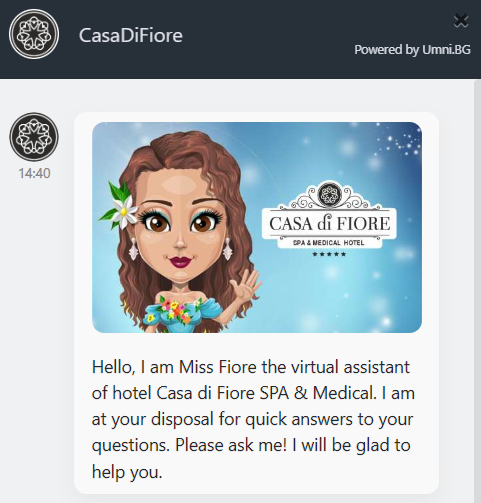 Does your business need a technology that is not only a chat tool but also a business representative? Your business can have one when choosing to implement a chatbot with conversational AI and give it a name, create an avatar for him and choose the tone of voice. By doing that, the chatbot will be friendlier and more human alike and will fit faster into the business family. Choose an avatar with branded colors that you want your customers to remember and associate with your business. The avatar can be specially designed for your business, it can be a 3D avatar, a gif, or just an image of something/someone that you want customers to associate with your company.
Does your business need a technology that is not only a chat tool but also a business representative? Your business can have one when choosing to implement a chatbot with conversational AI and give it a name, create an avatar for him and choose the tone of voice. By doing that, the chatbot will be friendlier and more human alike and will fit faster into the business family. Choose an avatar with branded colors that you want your customers to remember and associate with your business. The avatar can be specially designed for your business, it can be a 3D avatar, a gif, or just an image of something/someone that you want customers to associate with your company.
You can also give a human name to the AI chatbot and make it part of the team so as to create a powerful bond with customers that would love to chat with him or her and do not even recognize it is not a person. By giving the chatbot a specific tone of voice – professional, friendly, optimistic, funny, witty, or other, customers will like it more to chat with your business and in the meantime will receive what they are looking for on your website.
There are plenty of examples of chatbots with names that are very famous for the way they were created by the business owners. Rose is the digital concierge of The Cosmopolitan of Las Vegas, Edward – the digital concierge of The Radisson Blu Edwardian London Hotel, Alexa of Amazon, Siri of Apple. Miss Fiore – the hotel chatbot of the 5-star Casa di Fiore Medical & Spa Hotel, Ellie – the digital librarian of the Varna Regional Library, Beriko of New Ear for Health, Artina of Arte.doc, Amika of the Association of Medical Cosmetics that all are created on Umni’s platform and many others. All of them are remembered by the customers who chat and talk with them because their names are easy to memorize and difficult to confuse with other words. Involving the chatbot in social media and marketing campaigns will help popularize it so customers to easily get to know it. Do not forget about the meaning of the name so it would not offend certain groups of people with religious beliefs or others. Choosing all of this will make the AI chatbot to be as famous and growing as you want your business to be.
Welcome Message
The welcome message is the first thing a customer sees in the chatbot from your business along with the avatar and the name of the AI chatbot. The greeting is as important as any other element of one chatbot – what customers would think of your business, how will accept it, and what your business wants to say to customers. The main purpose of the Welcome message is to set up the right expectations for customers regarding their communication with the chatbot and the business. You can show in the welcome message what is your chatbot’s main mission, share a specific event that is going to happen, an opening date for hotels, restaurants, shops, or other facilities, and a short introduction to the chatbot’s main functionalities, and many others. By doing that, users will know if they are in the right place to find what they are looking for. Just keep in mind to be brief, or customers will scroll down and overlook what you have to share.
Main Menu
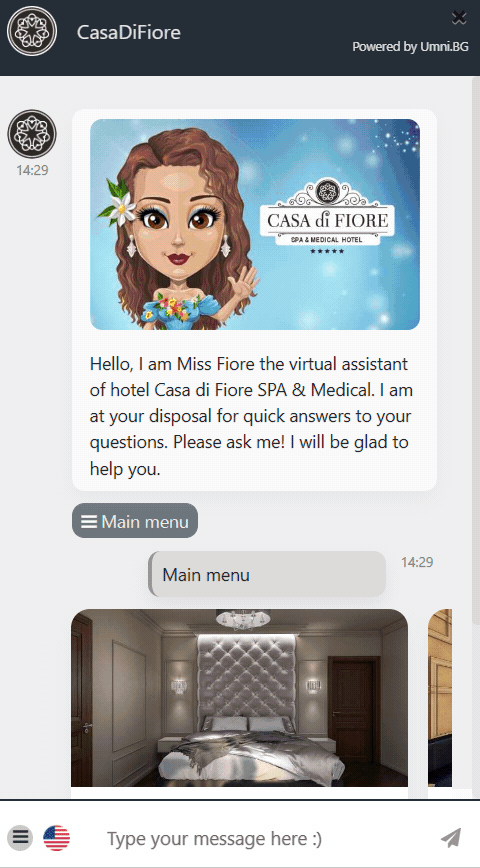 The main menu is the most important information that you want to give to customers – your products and services with links to them, contact information and forms to fill out, location, FAQs, important notifications, news, and promotions. The information cards in it represent the main topics that you want customers to learn about and anything else that will be just 1 click or scroll away for users to access. All the information can be included in cards with images and texts with buttons with call-to-action to guide users to a specific action. A good practice is to use up to 7-10 cards to show the most important information because users will lose their patience to scroll further.
The main menu is the most important information that you want to give to customers – your products and services with links to them, contact information and forms to fill out, location, FAQs, important notifications, news, and promotions. The information cards in it represent the main topics that you want customers to learn about and anything else that will be just 1 click or scroll away for users to access. All the information can be included in cards with images and texts with buttons with call-to-action to guide users to a specific action. A good practice is to use up to 7-10 cards to show the most important information because users will lose their patience to scroll further.
The buttons on the cards can be up to 3 on a single card. They can be used for:
• Additional information (text in the bot or other carrousel)
• Link (to anywhere online: a webpage, a .pdf for downloading, video, reservation system, or other)
• Form: Inquiry form, message, registration, or anything else to collect info in the chatbot
The button’s name is critical because it is the word that will make the customer click further or skip. It should be a short call to action used in the same manner as in social media advertising like Book now, Apply here, Leave a message, and others. It should be also informative – instead of the general More or Continue, the button shall tell the user what to expect further if they click. For example, in a hotel chatbot, the button that leads to a Room carousel would be more beneficial and encourage users to continue with Check our Rooms instead of Details. Therefore, when working on your chatbot do not overlook the importance of naming the buttons in it properly.
The business itself chooses what to include in the main menu but must keep in mind that there are people that love to scroll and click, and those that prefer to chat. Don’t forget to plan the information to be provided in both ways – via conversational AI and via information cards with images, texts, and buttons.
Here is one example of a main menu of a hotel. The AI chatbot main menu includes the types of rooms with more information and a button for booking form (or link to the property reservation system), the restaurants and bars menus with a table reservation form, the spa characteristics with more information in detail, and the most important facilities that customers ask about when choosing a hotel to stay. Organizing the information this way helps hotel guests to know the most important things about their stay, inquire about fast service, or book directly a stay. That is an example of a sales funnel in a chatbot in a menu with a carousel of cards and conversational AI –the business is 24/7 online to serve the potential and current guests of the hotel. It doesn’t matter what your business industry is, a chatbot with conversational AI can always help with the online presence to chat with customers, help and assist them, and free up the time of the employees for more complex tasks. Such an AI chatbot can be created on the Umni platform with all chatbot elements and functionalities – regardless of the business industry, the AI chatbot can meet the business, customers, and employees’ needs.
Images Selection
Images selection is something that should not be overlooked. Images must complement the topics of the cards they are placed in. They shall not be busy with details and with a lot of texts due to the small size the customer sees them. They could be in the brand palette of colors and shall be the right sizes to not crop them later to fit. Also, make sure the images are not large files to upload fast in the chatbot. Use images of your business products, services, and others related to your business, and only when needed – stock images or more general ones. By the way, make sure that your business has the right to use the images.
Texts
Texts in the chatbot shall not be too long to bore customers. A good practice is for texts to be short, in twitter style, which helps customers stay interested to see and read what the chatbot has to offer. Try to keep text bubbles within 140-200 characters. Write the texts in a conversational manner (like a personal chat): divide new paragraphs into separate text bubbles, add new lines to separate sentences within a bubble, and do not forget to use emoticons to make the chatbot’s tone of voice friendlier. If your brand had chosen a set of emojis for the social media accounts, use the same one in the chatbot – that is also part of the branding and customers associate them with your business. When some information cannot be cut short, turn it into a carousel with cards and images so customers more easily navigate and read the provided content. You want your AI chatbot to be engaging, right?
Internal Carousels
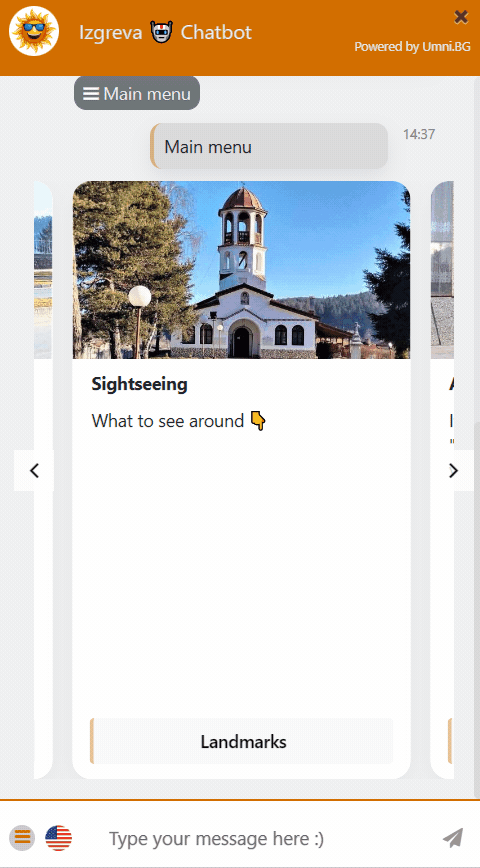 Internal carousels are the ones that represent the unlimited additional information for services, products, conditions, or others, and the information is provided according to what customers search for by scrolling/clicking or asking a question. They are used as an extension to a card in the Main menu or in another carousel as well as when customers ask a question, and the answer is too long. Therefore, the long text would be better presented if the paragraphs in it are divided into separate cards in a carousel with images and texts.
Internal carousels are the ones that represent the unlimited additional information for services, products, conditions, or others, and the information is provided according to what customers search for by scrolling/clicking or asking a question. They are used as an extension to a card in the Main menu or in another carousel as well as when customers ask a question, and the answer is too long. Therefore, the long text would be better presented if the paragraphs in it are divided into separate cards in a carousel with images and texts.
They are used when a product or service has some varieties or a topic has subtopics and others. As the main menu cards, internal carousel with cards shall not be more than 7-10 to scroll through.
Here is an example – in the Main menu you show that your business provides solutions for different industries and in the internal carousel with cards are listed the types of the industries with more information and details per industry.
Forms
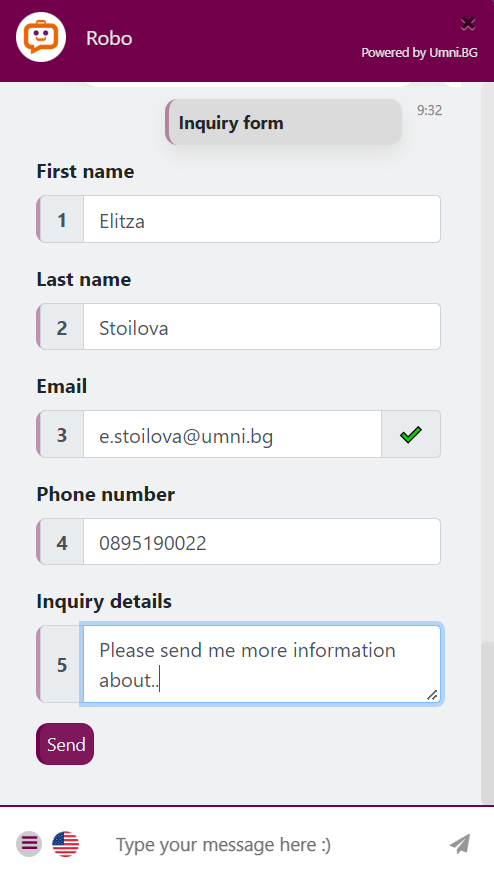 Forms in the websites are used for a long now, but when placed in a chatbot, they become more effective, and here’s why: a chatbot can provide every customer a form specific to his/her needs and interest based on the customer journey in the chatbot or on the question asked. Customers can fill out a form to download a file, make a reservation, book a meeting, subscribe to a newsletter, inquire about service, fill out a questionnaire, leave a message, or others. Chatbots are always online to help close marketing and sales funnel – to collect customer data for business purposes. So, forms must be planned in the chatbot – what the form purpose will be, what information will need to collect, where the collected data will be sent and where in the chatbot the form will be placed, what other chatbot elements it will be attached to. Forms can collect short texts and long ones, mobile numbers, emails, date, time, dropdown menus with choices, and more, so the business will have the needed customer data for fast customer service and further usage.
Forms in the websites are used for a long now, but when placed in a chatbot, they become more effective, and here’s why: a chatbot can provide every customer a form specific to his/her needs and interest based on the customer journey in the chatbot or on the question asked. Customers can fill out a form to download a file, make a reservation, book a meeting, subscribe to a newsletter, inquire about service, fill out a questionnaire, leave a message, or others. Chatbots are always online to help close marketing and sales funnel – to collect customer data for business purposes. So, forms must be planned in the chatbot – what the form purpose will be, what information will need to collect, where the collected data will be sent and where in the chatbot the form will be placed, what other chatbot elements it will be attached to. Forms can collect short texts and long ones, mobile numbers, emails, date, time, dropdown menus with choices, and more, so the business will have the needed customer data for fast customer service and further usage.
Here are some ideas on what forms can be created:
- Service reservation
- Event registration
- Product/Service Inquiry
- Leave a message
- Demo inquiry
- Discovery call booking
- Promotion-in-the-bot booking
- Voucher/Gift certificate order
- Leave a review
- Questionnaire
Conversational AI
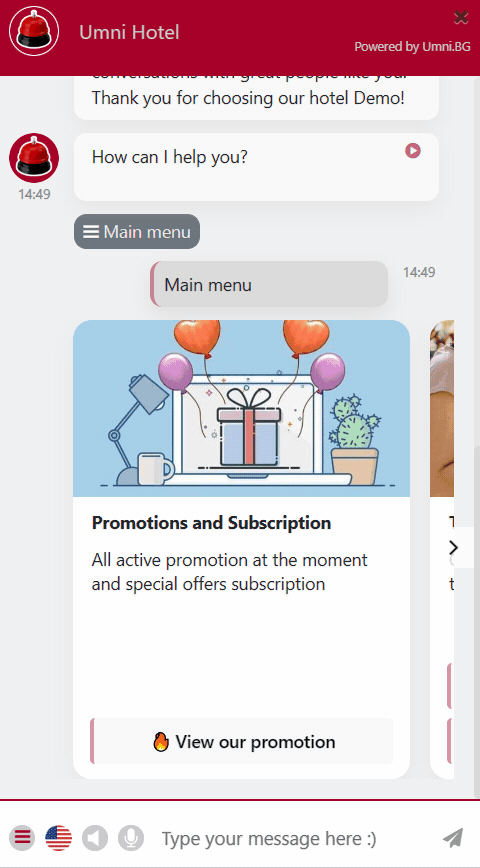 Conversational AI is the one functionality in a chatbot that takes more time to prepare for and implement. First, the AI topics need to be identified – these are the customers’ questions usually asked or at least in the last 6 months via emails, on social media, through phone calls, via live chat, or talking face to face with the staff. Try to identify the top 100. The questions need to be analyzed and sorted into topics, training phrases (how customers asked the same question differently), and answers to start with the conversational AI training. Second, the conversational AI training includes planning the customer journey as well – an AI answer can redirect to a form to fill out, to an internal carousel if the answer is long or complicated, and will be easier to be presented with visual and texts content. Small talk topics shall also be planned like greetings, thank you messages, goodbye messages, and others similar so the chatbot will be friendlier. On the Umni platform, the training is easier than ever now with the integration with ChatGPT that allows the business to train its digital assistant in a more controlled environment but speeds up the process with more advanced technology. Moreover, now a voice recognition and respond is available for easier and faster online communication in Bulgarian and English. The business must keep in mind that the conversational AI is a long-term process and needs to be developed, trained, tested, and maintained daily to work in favor of the brand, its customers, and employees.
Conversational AI is the one functionality in a chatbot that takes more time to prepare for and implement. First, the AI topics need to be identified – these are the customers’ questions usually asked or at least in the last 6 months via emails, on social media, through phone calls, via live chat, or talking face to face with the staff. Try to identify the top 100. The questions need to be analyzed and sorted into topics, training phrases (how customers asked the same question differently), and answers to start with the conversational AI training. Second, the conversational AI training includes planning the customer journey as well – an AI answer can redirect to a form to fill out, to an internal carousel if the answer is long or complicated, and will be easier to be presented with visual and texts content. Small talk topics shall also be planned like greetings, thank you messages, goodbye messages, and others similar so the chatbot will be friendlier. On the Umni platform, the training is easier than ever now with the integration with ChatGPT that allows the business to train its digital assistant in a more controlled environment but speeds up the process with more advanced technology. Moreover, now a voice recognition and respond is available for easier and faster online communication in Bulgarian and English. The business must keep in mind that the conversational AI is a long-term process and needs to be developed, trained, tested, and maintained daily to work in favor of the brand, its customers, and employees.
Links and QR Code Logics
Chatbots are for long used not only to answer customers in a text format but also for sales & marketing purposes. A direct link to a specific webpage with a specific element in the chatbot can be shared with customers anywhere online to guide them with 1 click to information, action, a file, a form to fill, or other. QR codes can also be used to direct customers offline and online (in emails, social media accounts, paper materials, etc.) with 1 scan to a specific place in the bot on a specific webpage. Therefore, such customers’ journeys should be planned in the chatbot too. The chatbot can provide links to the business website sections when customers ask a question to shorten their search. Prepare QR codes and links to the most important information and action in the chatbot and place them in social media ads and organic posts or elsewhere to guide customers to it directly.
Another way of attracting customers’ interest is to place texts, buttons with CTA, or images anywhere on your site and when a person clicks on them, the chatbot will open for them instantly the exact chatbot element (a form to fill out or a carousel with cards with more information). A more personalized experience on the website for those that clicked on a such interactive element, or even just scrolled over it. The texts or buttons could be a CTA for the top 10 products to buy, the top 5 blog posts or other materials to read, a request form placed anywhere on your site, or anything that comes to your mind to give more innovative and interactive content to your website visitors. You won’t miss these additional opportunities to show your business products and services and improve customer experience.
Landing Page
A landing page for the chatbot is not necessarily needed by all businesses. If such will be used, plan its usage, design, texts, and images to fully function but not shade the chatbot’s purpose and functionalities. Landing pages are often used for marketing campaigns, showing off new products and services, and others. With a chatbot on them, they are called conversational landing pages and their purpose shall stay that way – customers to communicate with the brand via the chatbot and not be distracted by the information on the landing page. Good practice to keep in mind is that it should complement the AI chatbot, not outshine it. Some businesses choose their AI chatbot to be the focal communicating tool and replace the website with a landing page on purpose, like the hotel complex “Izgreva” did. Here is a 2nd example of a standalone landing page with an AI chatbot – the Umni AI chatbot about the chatbots with its own landing page.
Final Touches
A good practice is when the chatbot is ready, to test for feedback and further improvements by a chosen focus group or by the employees of the business. Testing will help catch various mistakes, missing elements, and logic, optimize the customer journey and discover new topics for training the conversational AI module – all of that corrected before the final implementation: going public.
There will be always a place for improvement, for more functionalities to be added on and for more potential use cases to be discovered based on customer experience, needs, and feedback. That’s why the AI chatbot is a long-term project, and the business shall keep in mind its further development to meet business, customers, and employees’ expectations and to follow the trends. According to Salesforce, 77% of customers say chatbots will transform their expectations of companies in the next five years in a positive way. The business leaders already prioritized the AI chatbot as their #1 technological solution. As you read this article, most likely your business wants to stay relevant and competitive by implementing a chatbot also. You can start with a 14-day free trial of the Umni platform to test it and you will have the chance to create, train and maintain an AI chatbot to catch up with the trends.
The next step would be planning the chatbot promotion, but this is another story. Don’t worry, we already have it written for you.