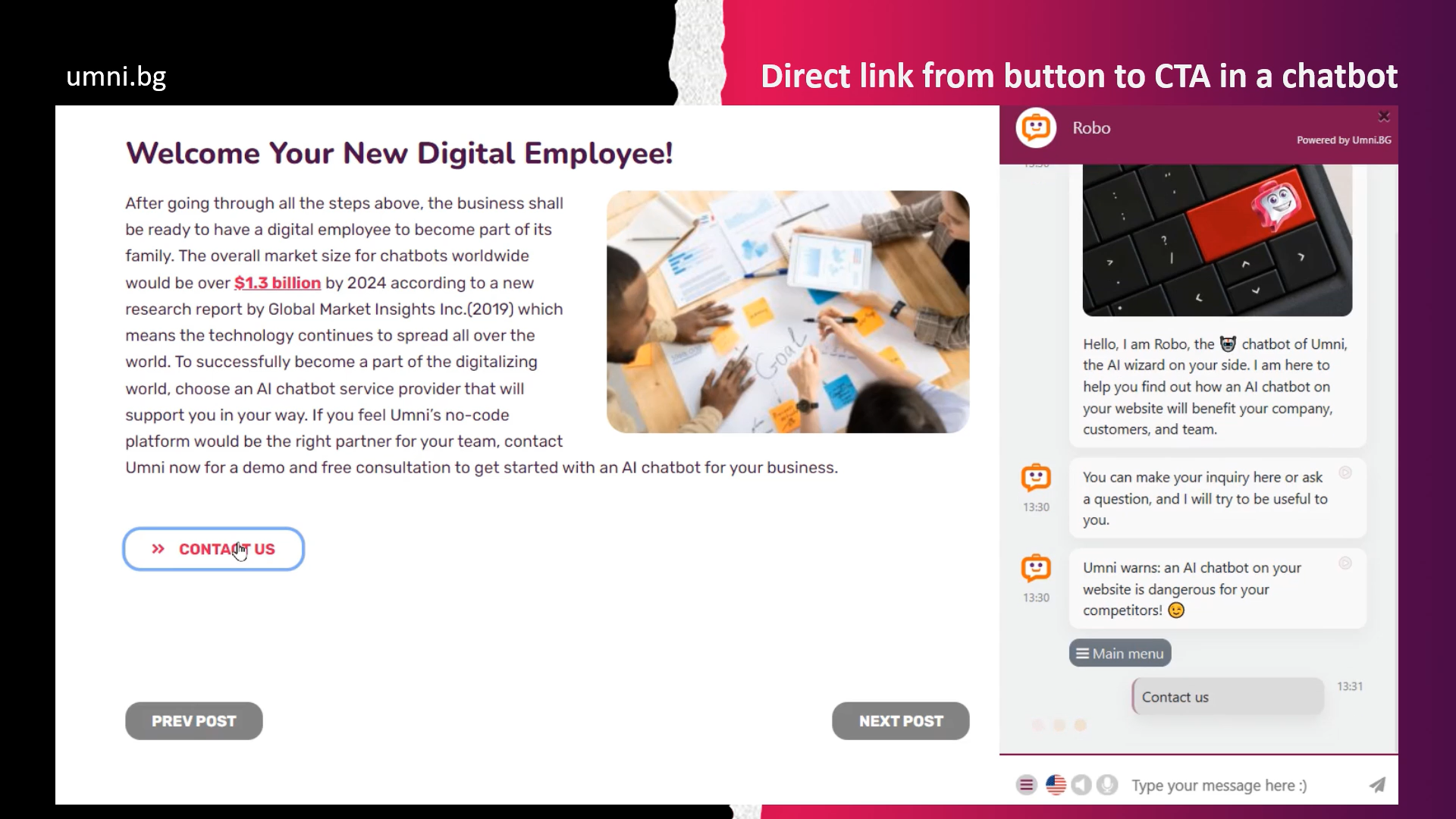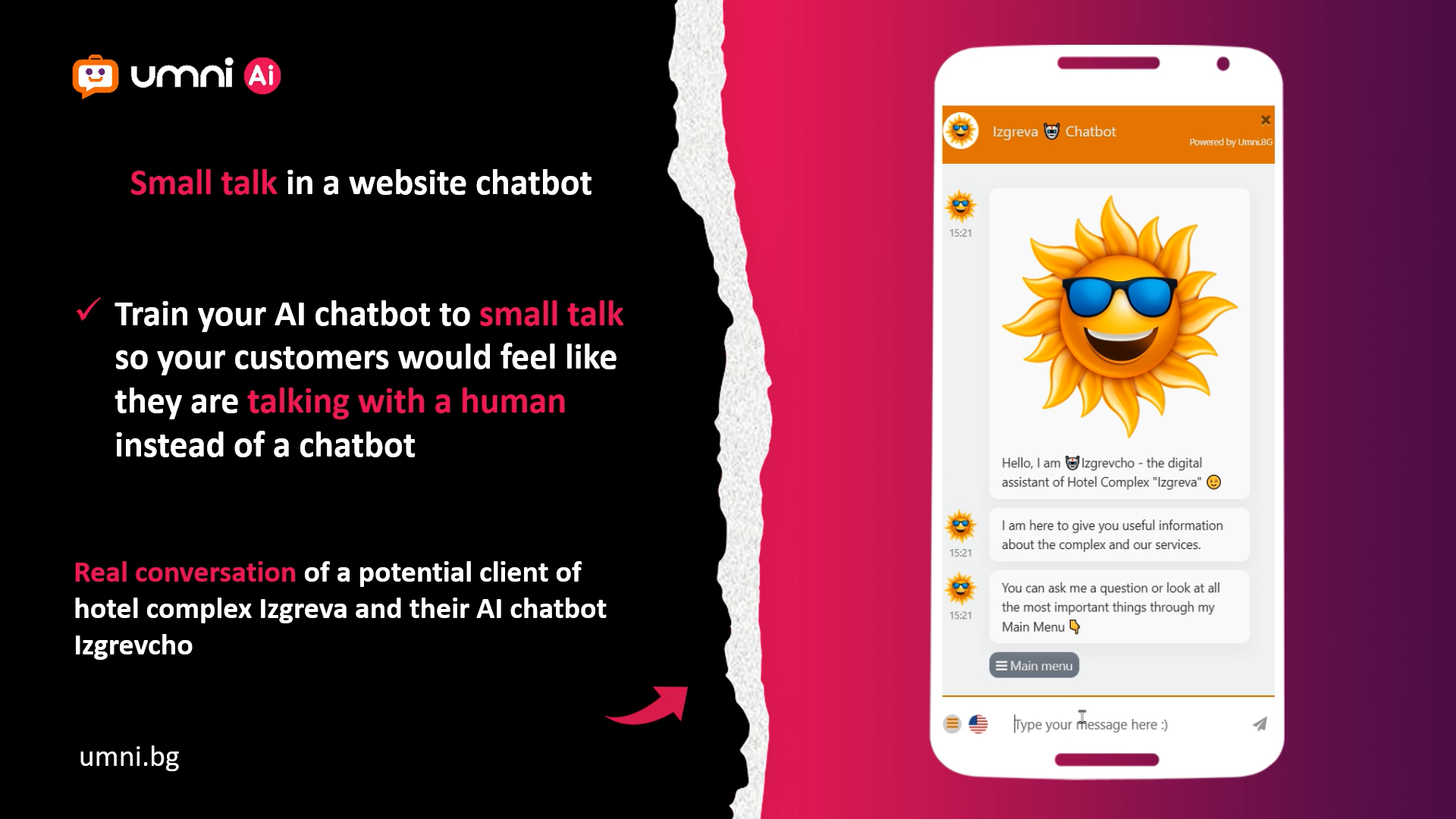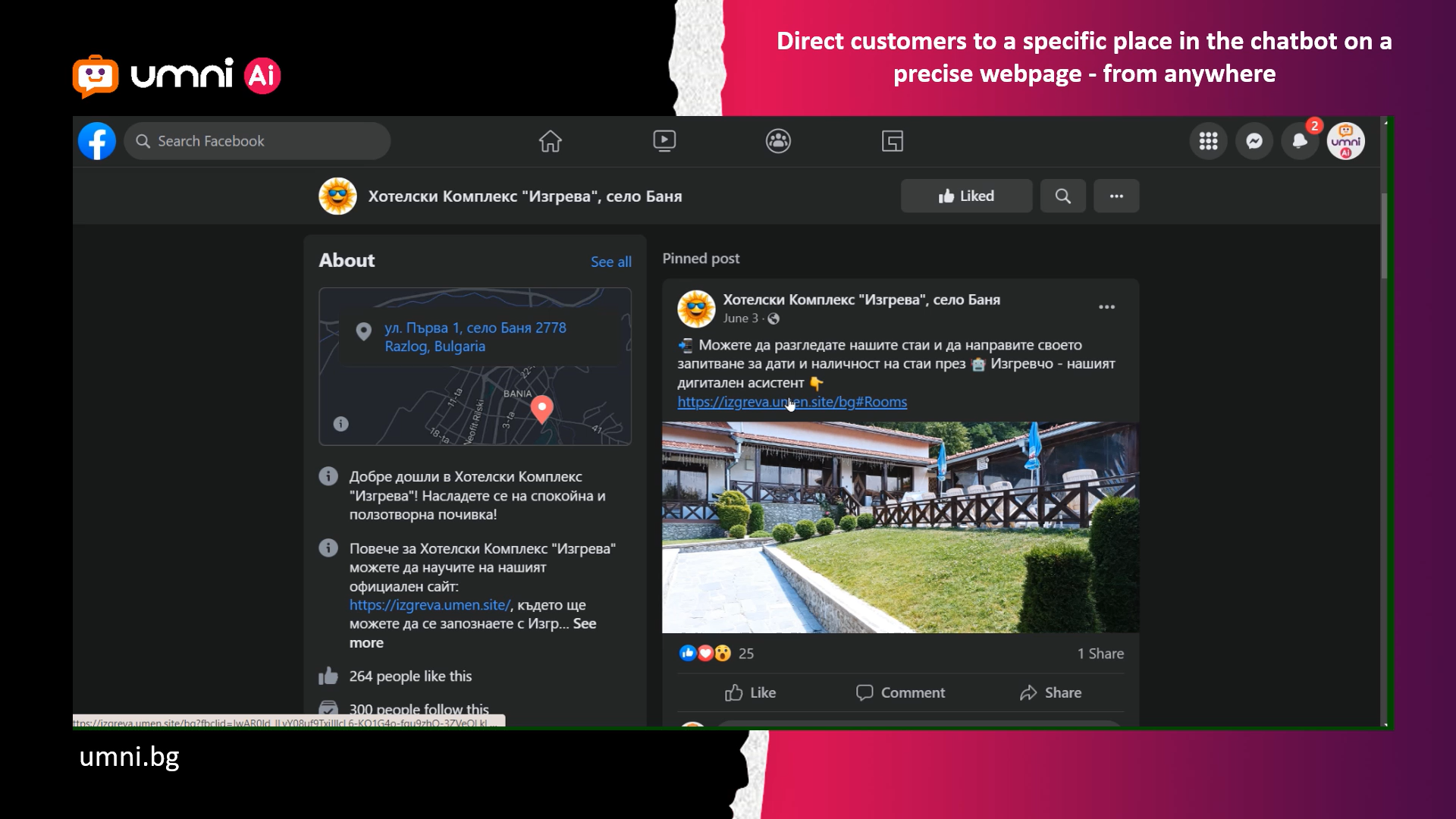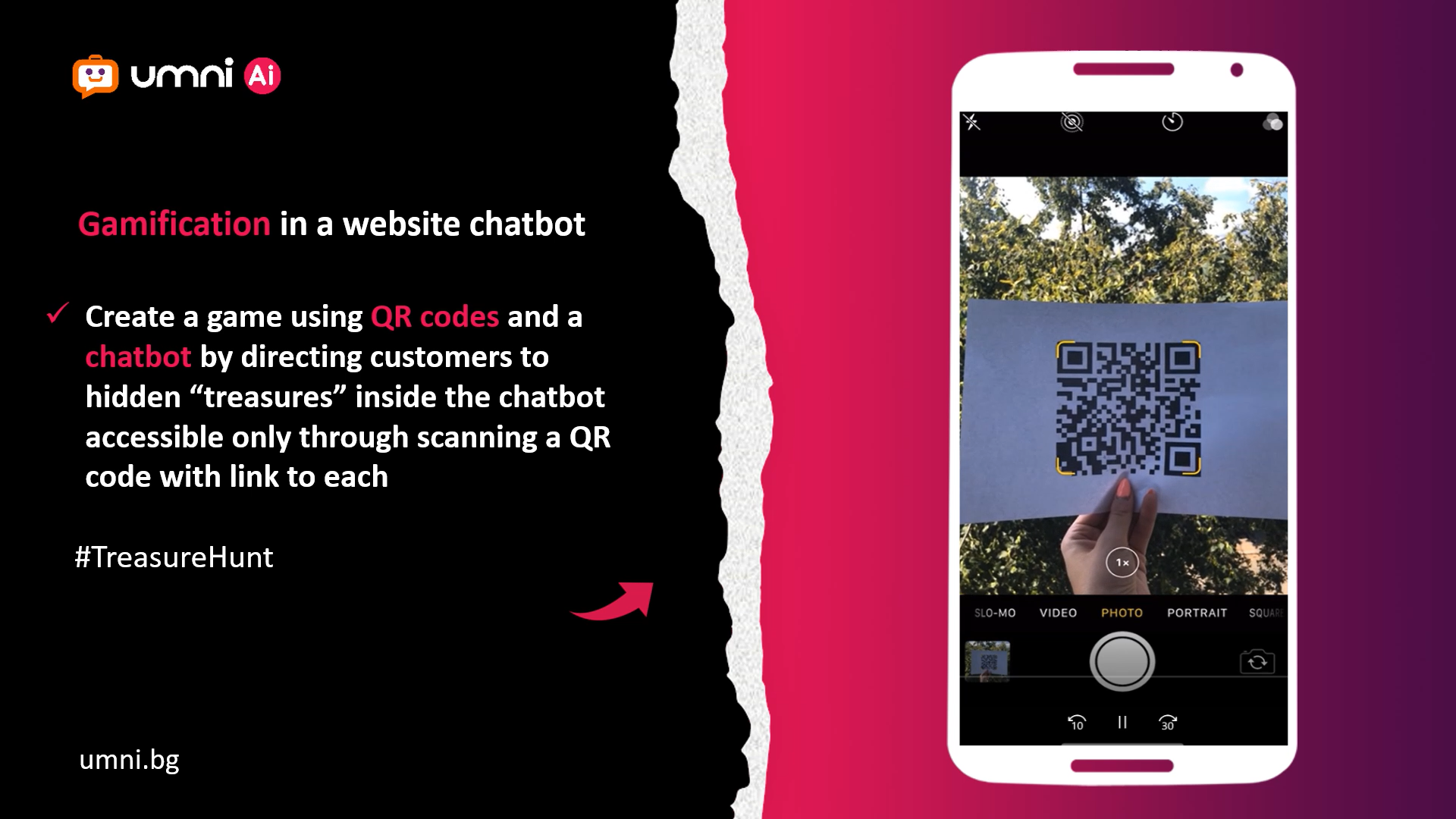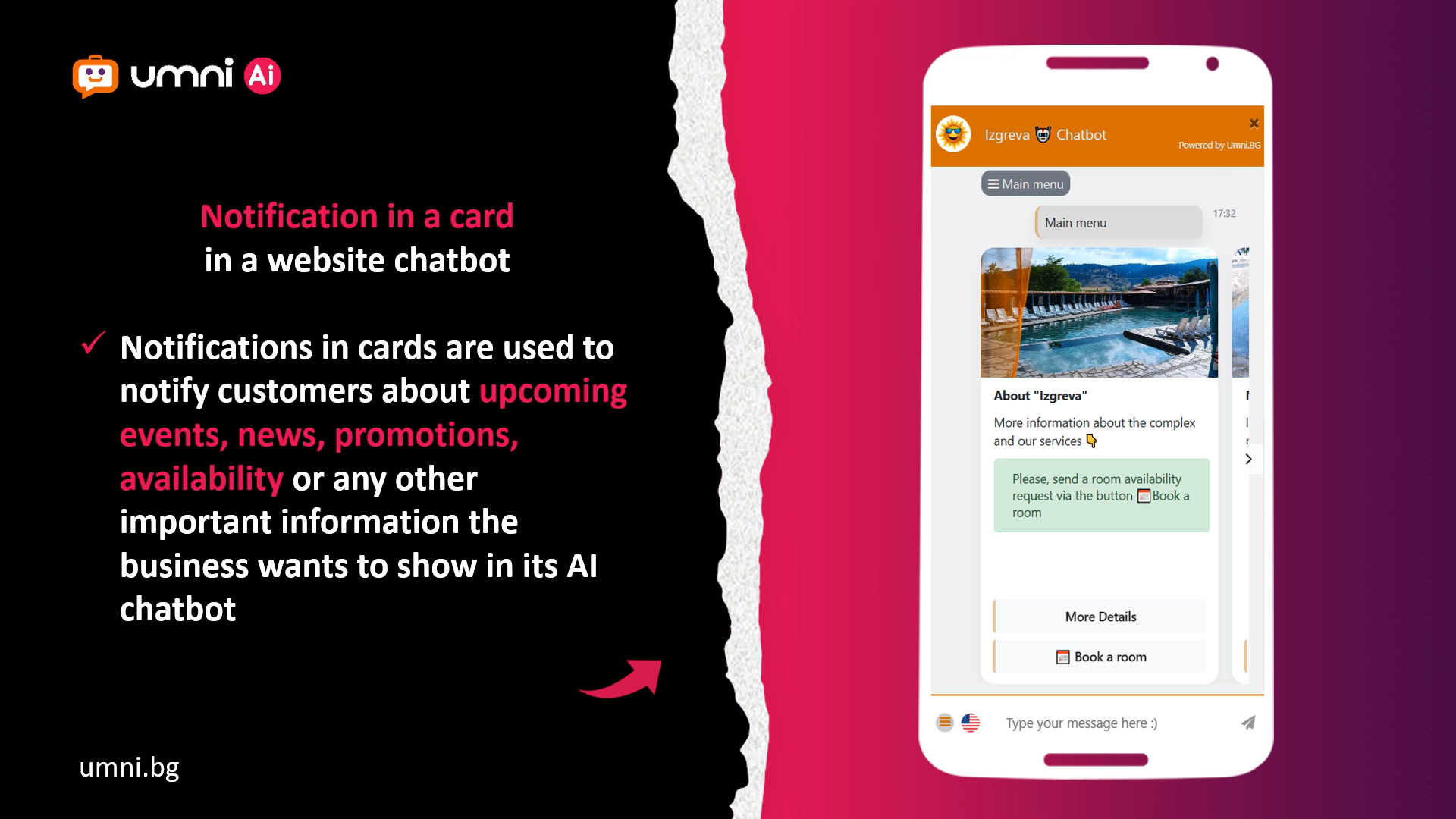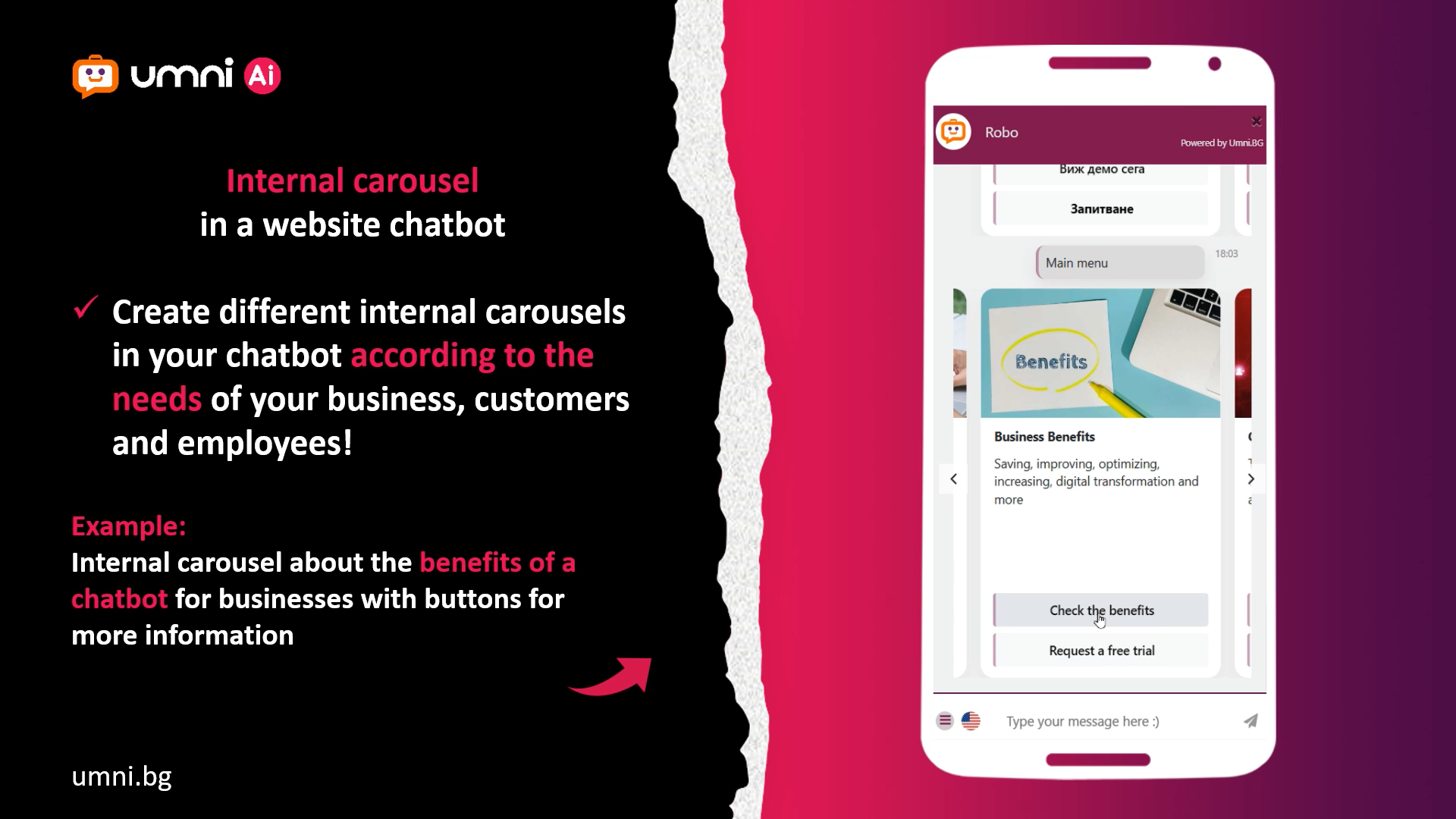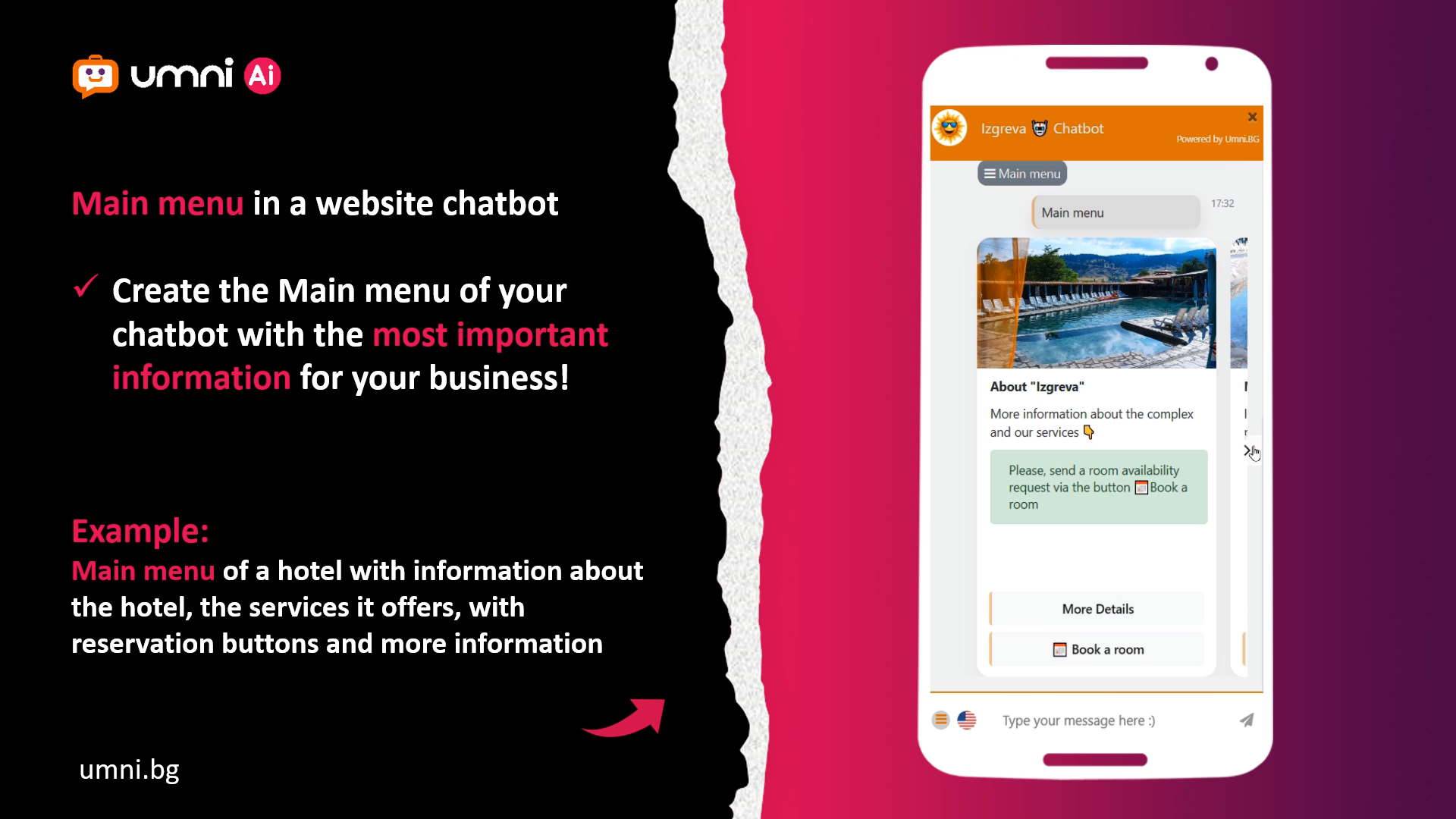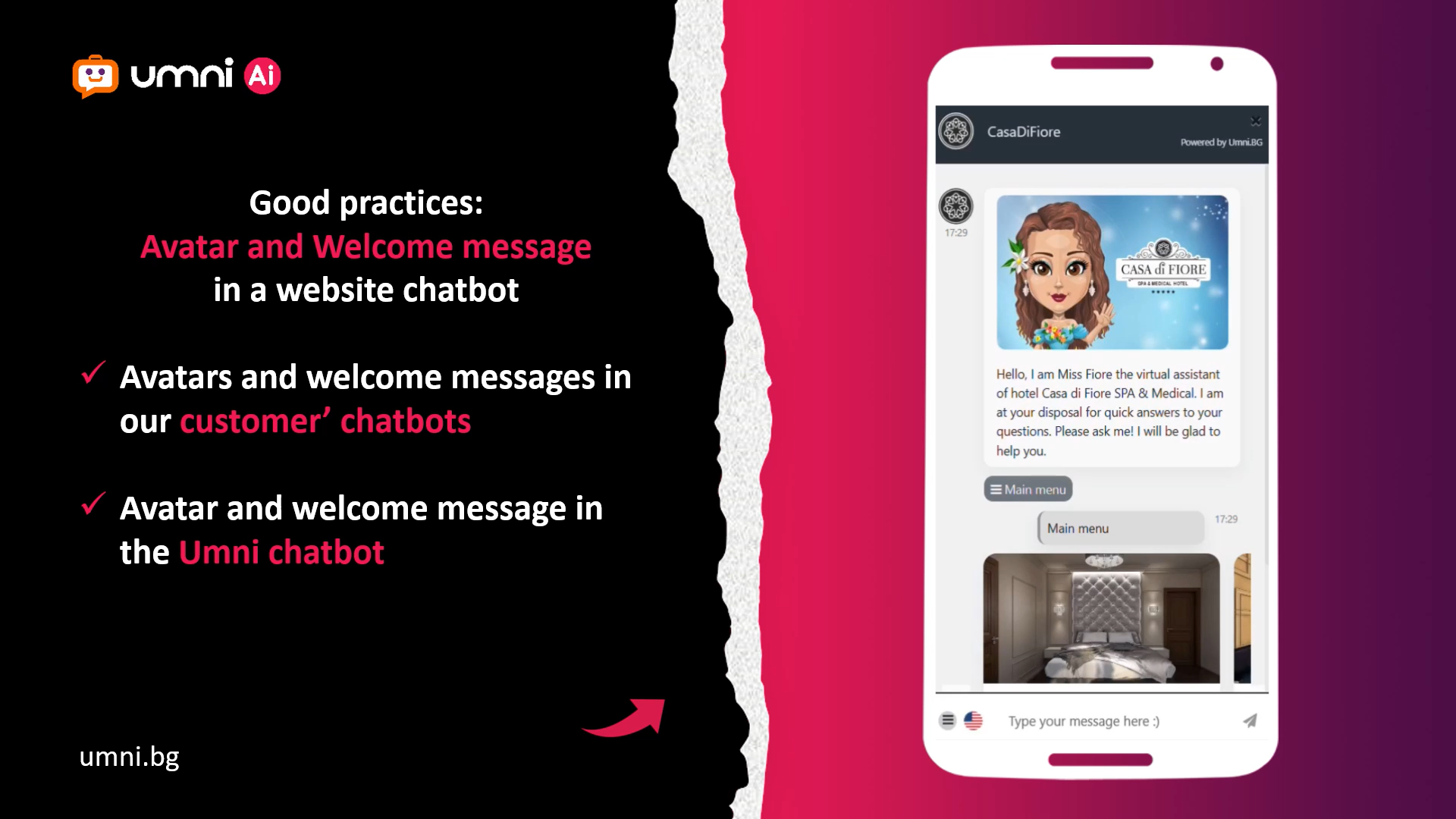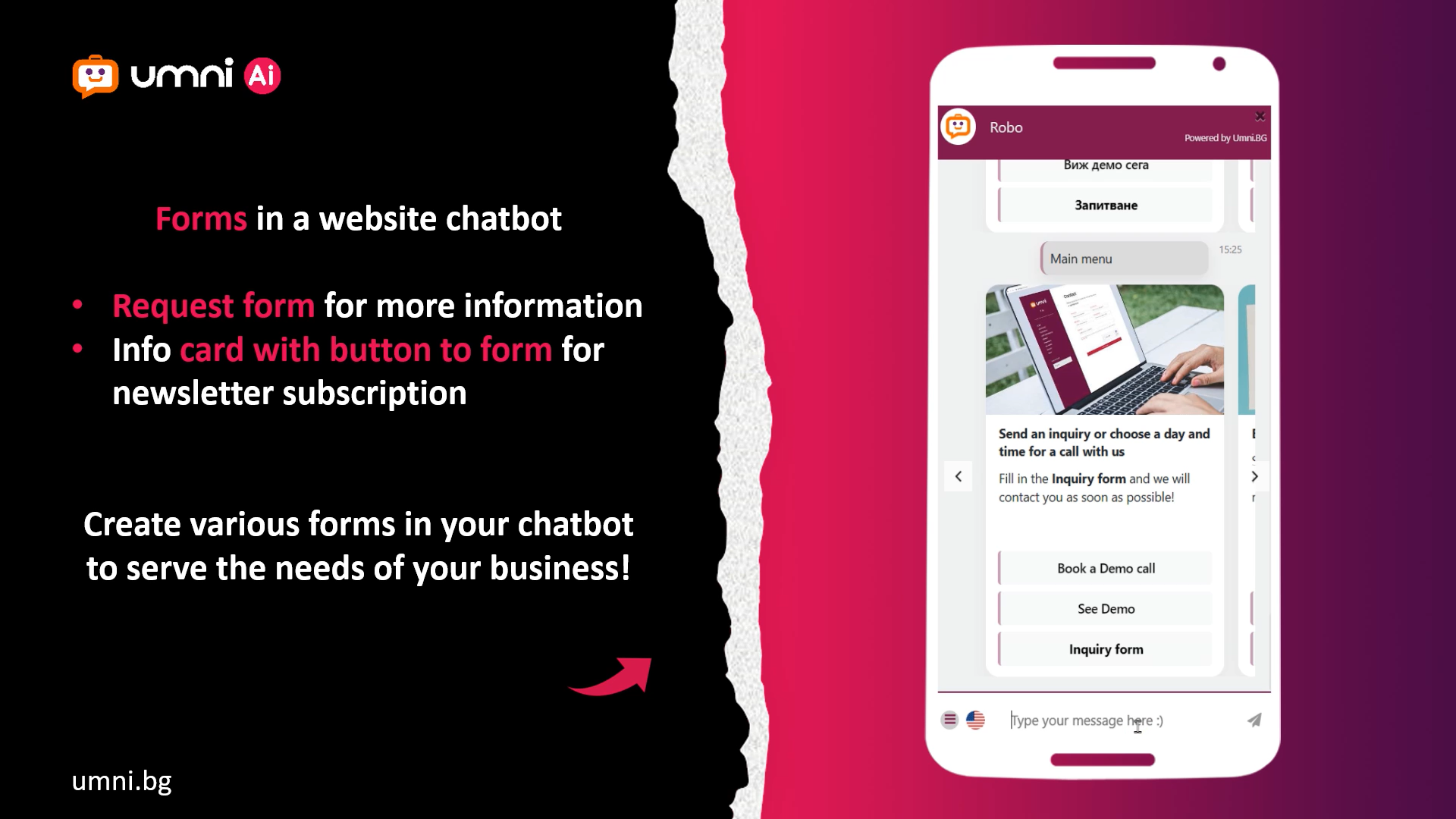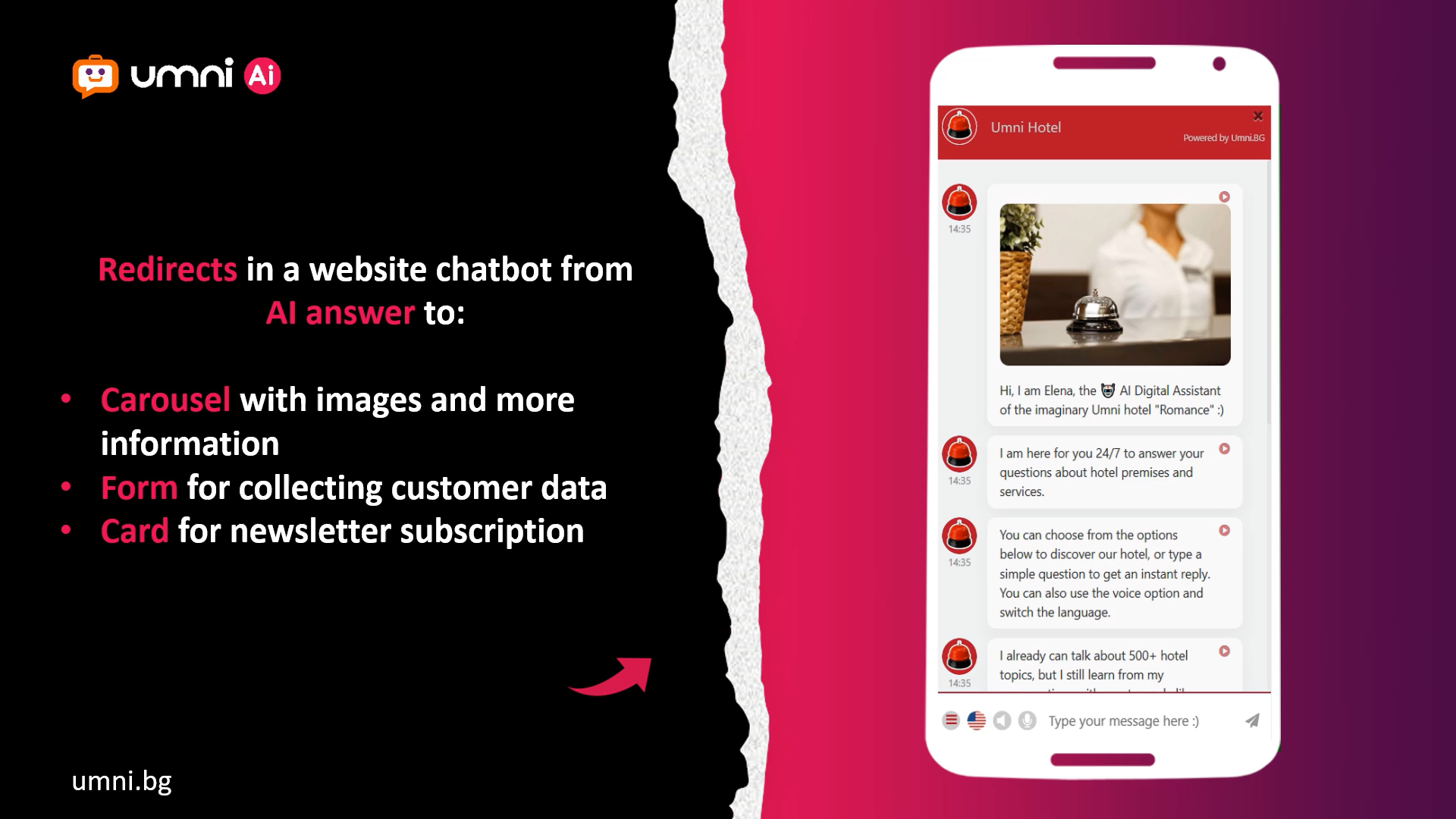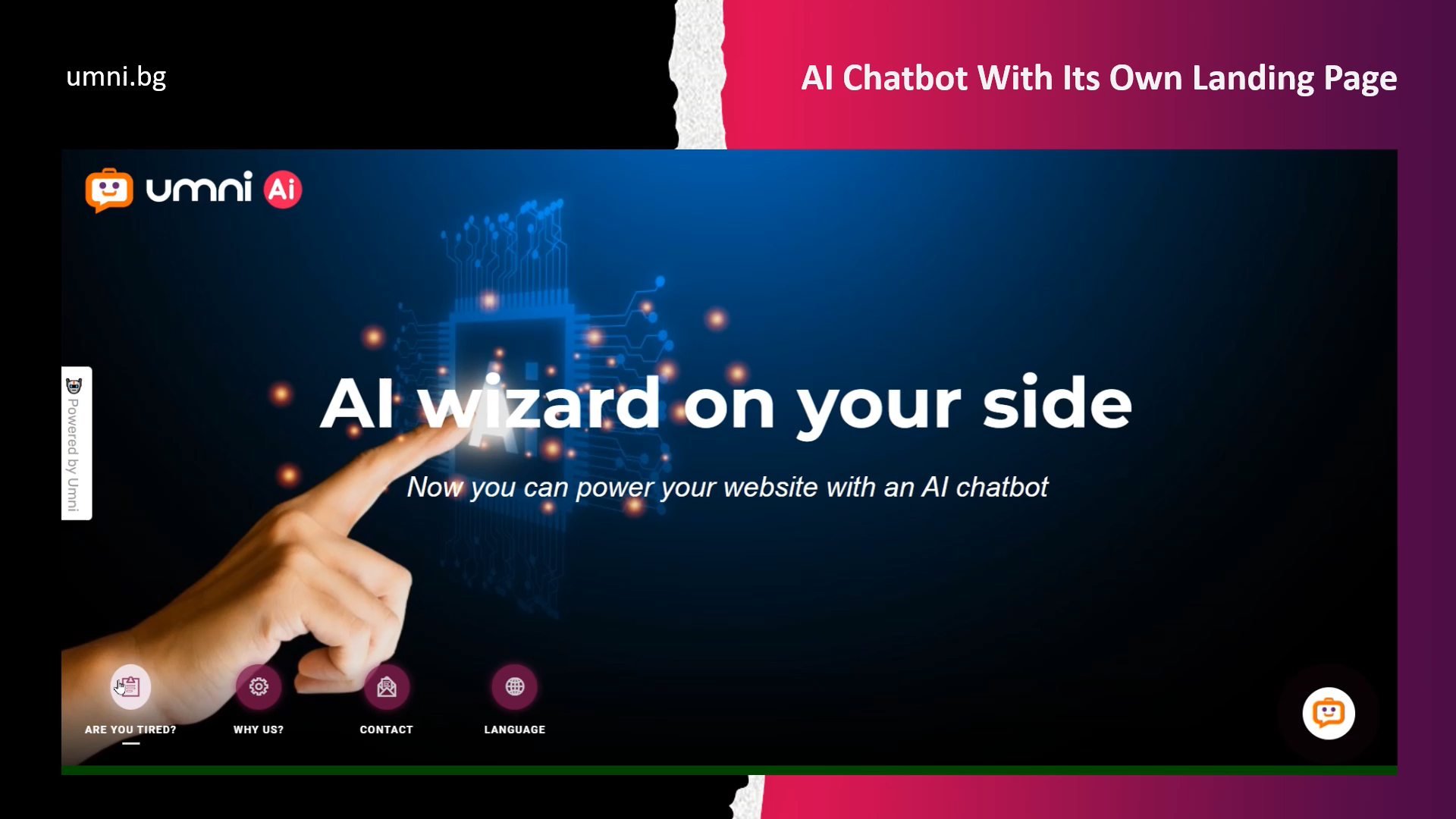Advanced Tips: Direct Links from the Website to the Chatbot
Chatbots are a powerful tool used by businesses, regardless of industry or size, to automate and improve customer service, marketing, and sales. They are changing the way businesses interact with customers, partners, and employees, and are becoming more flexible and sophisticated in use. One of the key features of chatbots is the ability to direct customers in an interactive way to chatbot content from anywhere online and offline, and to answer questions instantly at any time of the day.
The Importance of the Small Talk in an AI Chatbot
What many people don’t realize is that AI is not just about creating robots that can do our mundane jobs. It’s also about creating devices and software that can interact with us on a more personal level. We all know the feeling of talking to a customer service agent like we’re talking to a robot. It’s frustrating, and it can make us feel disconnected from the company we’re trying to connect with.
Direct Customers to a Specific Place in the Chatbot on a Precise Webpage – from Anywhere
Direct all potential and current customers where you want them to be with 1 click or scan. That’s what your AI chatbot can help you to do on your website. You can increase the website traffic, increase sales and conversions. All customers will be guided to one place but on a personalized to their search and needs path, and this will be the precise one you wanted to direct them to – a specific chatbot content that opens on a specific webpage.
Gamification with a Website AI Chatbot for Power Marketing
In a world where marketing is constantly evolving, it’s important to find new and innovative ways to reach your audience. And what better way to do that than with gamification? What gamification is? Gamification is the process of taking an application or a game and integrating it with technologies, products, and services or others, such as chatbots, software platforms, etc. to motivate participation, interest, engagement, and brand loyalty.
Buttons in a Website Chatbot
The buttons in a website chatbot are those that help customers with 1 click to find more information, to go to a different webpage of the business website, to open a file, video, or other useful information to learn more about.
Notification in a Card in a Website Chatbot
Notifications – businesses use them to remind customers of their discounts and promotions, to notify them about an important event, grand opening, availability, and many other purposes. When used in a chatbot, businesses can share also important news, notices, deadlines, or other useful notification as a colored box (with background colors in red, yellow, blue, or green) in any info card and it will attract customers’ attention immediately.
Internal Carousel in a Website Chatbot
An AI chatbot can contain more information than a website can have and it’s easy to distribute in a personalized way, also easy to happen. You have created the main menu of your chatbot, started the training of conversational AI, and added inquiry forms. There is always a point when you will need to add more information about the products and services your business provides or something else.
Main Menu in a Website Chatbot
As the name suggests, the Main menu in a chatbot offers the user to choose from several options, presented as cards with images, texts, and buttons. The main menu is the most important information that you and your business want to give to customers – your products and services with direct links to access them, contact information and forms to fill out, locations, FAQs, important notifications, news, promotions, or other useful information.
Avatar and Welcome Message in a Website Chatbot
Do you know what is the importance of creating an avatar for an AI chatbot? It becomes he or she – part of the business family – a digital persona with a name so customers experience the technology not as a robot but in a more human way. Choose an avatar with branded colors that you want your customers to remember and associate with your business. When you meet someone, you greet them first, right? The welcome message is the first thing a customer sees in the chatbot from your business along with the avatar and the name of the AI chatbot. A welcome message is an inseparable part of the chatbot image.
Forms in a Website Chatbot
We are pretty sure that you are familiar to the usage of forms and their pros and cons, but in the next few paragraphs we will show you their power when used in a chatbot. Don’t you want to know how to upgrade your to become more competitive? Websites forms are used for a very long time, but when placed in a chatbot, they become more effective than ever. The reason is that a chatbot can provide every customer a form specific to his/her needs and interest based on the customer journey in the chatbot or on the question asked.
Redirect from Conversational AI Answer to Other Chatbot Element
Do you know that conversational AI can not only be used to answer potential or current customers with a short text, which means taking care of the frequently asked questions instantly, but it can redirect automatically to a carousel with images, and more information on the topic, and buttons with calls to action! Redirects from the answer provided by the conversational AI module in the chatbot to another chatbot element are used when the answer to a customer question would contain too much information and would require further action from the customer.
AI Chatbot With Its Own Landing Page
You already set up your ads on social media or elsewhere. It’s time to decide where the customer shall go and what will be his or her experience after that wanted click. Where the customers will place that order, make their reservation, book a meeting, or do other actions? The first thought is to your business website. What if you do not have a website or want to test different calls to action? The solution is to use a landing page for a higher conversion rate, upselling, and cross-selling.